Opening now...
When threads shift, split them
Split conversations Gmail has incorrectly threaded together.
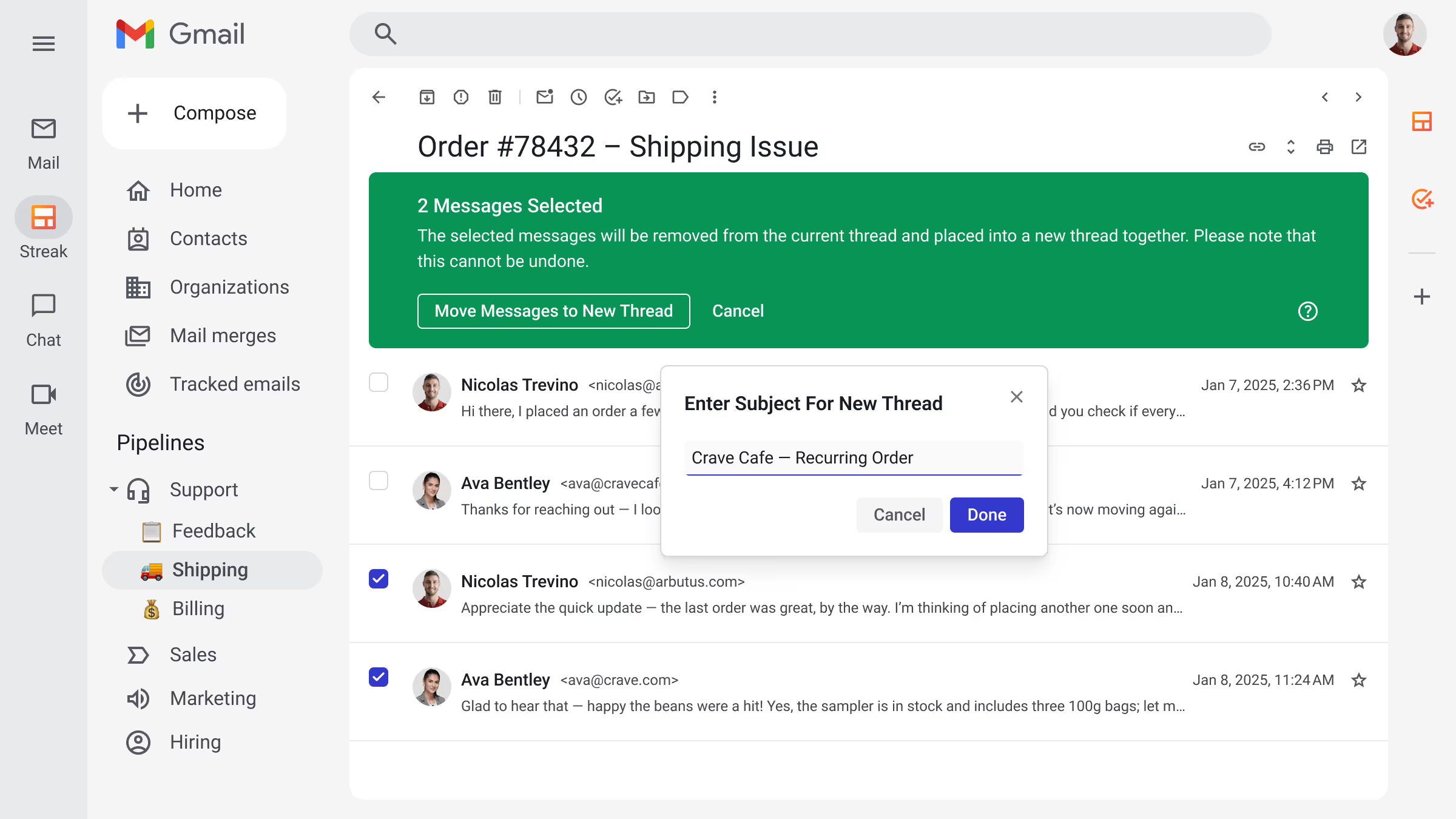
Is your thread going off-topic?
Split it into a new box to keep each conversation focused and organized.
Separate emails from inside the thread itself
Break off parts of a conversation without leaving the thread. It’s quick, easy, and built right into Gmail.
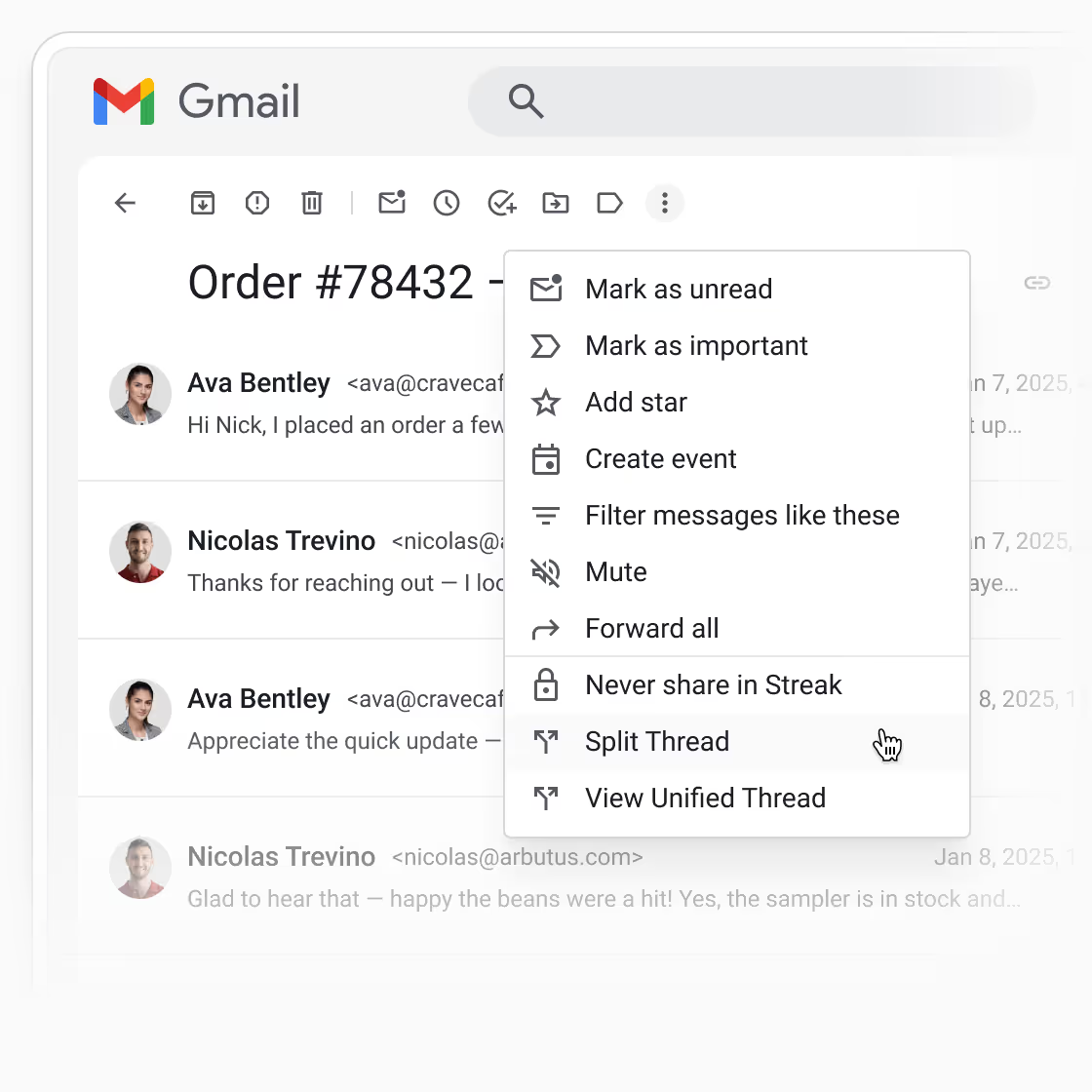
Select specific messages to split precisely
Select only the messages you want to split out, so each thread stays focused and relevant.
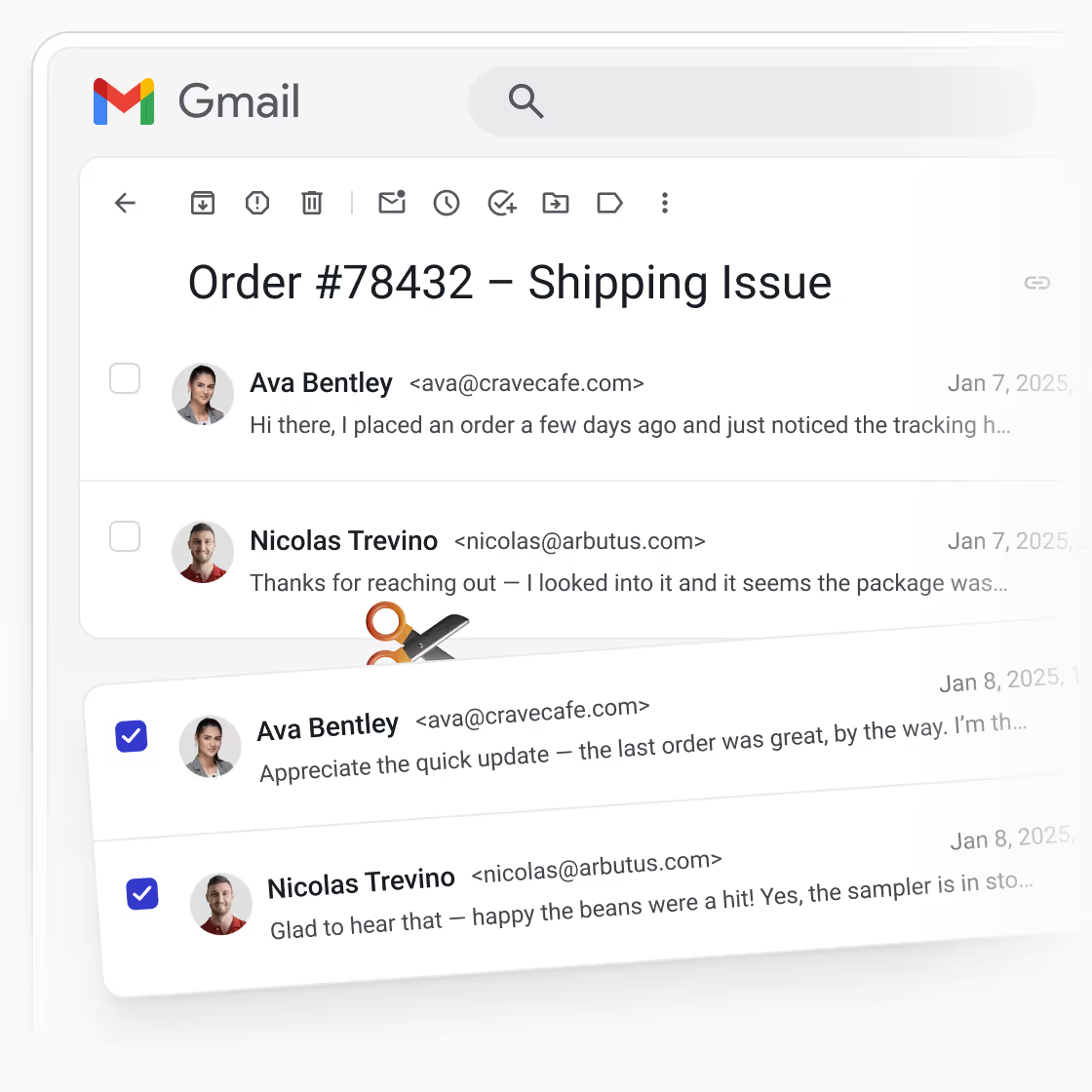
Support intertwines with sales?
Talking to a customer via your support channel and they want to make a purchase? Easily link in sales and then separate the conversations.
Split off product conversations
When an email including the whole team sparks a great individual conversation, split the thread!
Split threads into the right boxes
Splitting threads enables you to categorize an email thread with multiple parts into separate boxes.
Use our email power tools for free, forever
Supercharge Gmail with tools that help you track, send, share, and manage emails — all built into Streak, and always free.


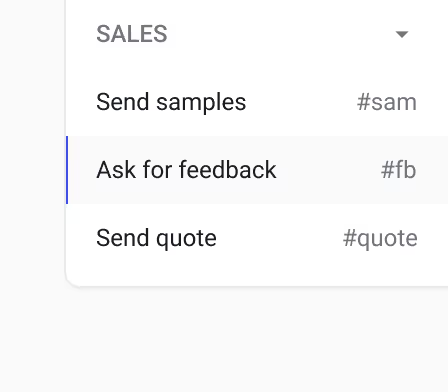




.webp)


